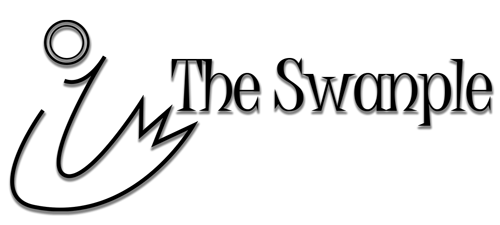|
| LUMOS Tablet (Bundle) |
Digital gadget is something that everyone cannot live without in modern days. Convenience, affordability and quality are the top criteria when choosing our digital gadget. Tablet is a great digital gadget to consider.
Recently, I was introduced to LUMOS Tablet. This new tablet from LUMOS not only fulfilled my top 3 criteria, the accessories that comes with it allowed me to turn it into a mini laptop.
Come check out my experience below and fall in love with this tablet together with me.
About LUMOS Tablet
LUMOS Projector is a home grown local Singaporean brand that specialized in home projectors. They strives to bring the best quality home cinema projector that is affordable for everyone.
Features and benefit of LUMOS Tablet:
- 10.1 inch large screen size
- 4K Resolution (1920 x 800p)
- 8GB RAM
- IPS Display - super clear, vibrant and vivid color
- 64GB Storage
- 2 MP + 8MP Camera
- 6000mAh battery, up to 8 hours runtime - long lasting
- Micro SD card slot available
- Android 14
- Bluetooth 5.0
- Wifi 6
- 3.5mm headphone jack
- Comes with WPS office App.
- Comes with build-in screenshare, mirror casting technology.
- Convert to mini laptop (bundle set)
- Type C charging cable.
- Affordable, best value tablet.
- 1 year local warranty
My Review
We cannot live without digital gadgets in our everyday life. There are so many out there and it is important that we choose it the smart way.
Tablet is one great choice when choosing our digital gadget as it affordable and versatile.
Recently, I was introduced to the new LUMOS Tablet. I don't usually get so excited over digital gadget but I was really excited when I get my hands on this extremely affordable and top quality LUMOS Tablet.
The tablet came in a nice rectangle box.
 |
| Came in a rectangle box. |
 |
| Nicely packed. |
The one I have came bundle with accessories (Bluetooth keyboard, mouse, stylus pen and case cover).
 |
| Came with accessories: Bluetooth keyboard, mouse, stylus pen and case cover. |
The case cover came with semi transparent back and the case doesn't feels flimsy and tablet can easily be remove and put onto the silicone casing.
 |
| Comes with case cover. |
 |
| Case doesn't feels flimsy. |
 |
| Easy to put in. |
 |
| Tablet with case cover. |
Tablet Features
The tablet front is black and back is gray in color.
 |
| Front is black. |
 |
| Back is gray. |
The tablet is thin and weight about 488g. A bit of weight there but not that heavy to carry around. 10.1 inch screen size is just nice for me.
 |
| The tablet is thin. |
It came with basic screen protector too.
Besides the usual power button, volume button and type C jack, this tablet came with 3.5mm headphone jack and micro SD card slot. Now I can use my favorite headphone without using an adapter. I can also easily copy my video and documents into my micro SD card and plug into the tablet.
 |
| Power and volume button. |
 |
| Speaker and 3.5mm headphone jack. |
 |
| Micro SD card slot and type C jack. |
It is also easy to slot my micro SD card into the slot. No need for pin. I just need to gently pull open the rubber cover and push the micro SD card in.
 |
| Easy to slot my micro SD card into the slot. |
Battery Life
Tablet came with loaded battery when I first open it. Mine came loaded with 83% of battery.
After fully charge, without doing anything for the whole day, battery is reduce to 96%.
 |
| Showing battery life. |
The 6000mAh battery is pretty long lasting. 3 to 4 long hours of heavy usage on watching YouTube and videos uses around 30% of the battery only.
The battery last even longer if I turn on airplane mode with WiFi without any sim card.
Also, the tablet does not heat up even after using for long hours.
It takes around 3 hours to fully charge the tablet with 20% of battery life left.
Setup
This LUMOS tablet is pretty easy to setup. There are step by step clear instructions to follow during setup.
 |
| There are step by step clear instructions to follow during setup. |
 |
| Settings screen on the tablet. |
Display And Applications
I like it that the app drawer came clean without any bloatware. It only came with essential applications.
 |
| App drawer came clean without any bloatware. |
 |
| Recent app drawer. |
The display screen is clear and sharp with vivid colors. Accessing and scrolling is smooth. Watching videos, surfing social media and using apps is a breeze.
 |
| Tablet home screen. |
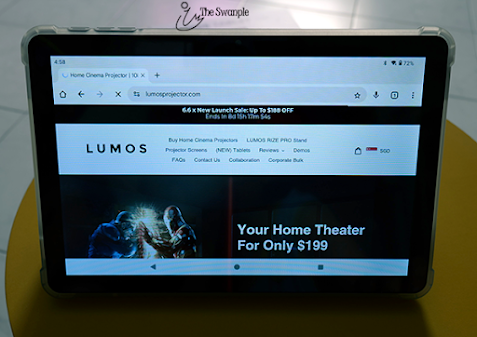 |
| Surfing net. |
 |
| Using apps is a breeze. |
This tablet is also kids friendly with apps catered for kids. It's a great choice for parents to purchase for their kids to use too.
 |
| Kids friendly apps catered for kids. |
Sound
Speaker is located at both sides of the tablet. Although the sound cannot be compare to those stereo sound system, the sound produce by the tablet is clear and not flat. There is a nice amount of treble and bass, not strong but enough for basic entertainment.
Mini Laptop
My LUMOS Tablet came with bundle accessories such as keyboard, mouse and stylus.
 |
| Tablet turn mini laptop. |
It's great that I can turn my tablet into mini laptop and use it to do my personal work.
 |
| Working using the tablet like a mini laptop. |
It came with WPS office apps. This make it really convenient for me to open and create documents.
 |
| It came with WPS office apps. |
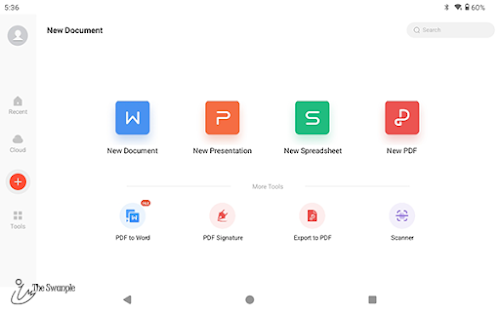 |
| Convenient to create new documents. |
 |
| Convenient to open documents. |
The keyboard is nice to type with good responsiveness.
However, the mouse is not as smooth as the keyboard. There may sometimes be slight delay due to being in standby mode but it still helps a lot when I use my tablet as a mini laptop.
 |
| Keyboard, mouse and stylus. |
The stylus is pretty lightweight. For me, I am a person who love to use my finger to navigate my tablet. I find that it needs a little force when using the stylus to scroll or tap since the rubbery tip cannot be compared to our fingers that produce enough static to make it more responsive than a stylus. But using the stylus reduces finger print on the tablet screen. If you are a person who love using stylus, the stylus provided does the work.
Casting Feature
This LUMOS tablet came with build-in screen sharing or mirror cast capability.
 |
| Came with build-in screen sharing or mirror cast capability. |
This makes me able to cast my tablet to TV or projector easily for presentation or entertainment.
 |
| Cast my tablet to TV or projector easily. |
I am also able to cast my Handphone to my tablet so that I can have a bigger screen to see.
 |
| Cast my HP to my tablet. |
It is so easy. Just connect and it is ready to go! 😍
Camera
Lastly, what is a tablet without camera? LUMOS tablet came with the basic front and back camera.
 |
| Front camera. |
 |
| Back camera. |
The camera UI is portrait orientation only, but it can take both portrait and landscape photos.
 |
| Landscape Photo taken using the tablet camera. |
 |
| Portrait photo taken using the tablet camera. |
Although it cannot be compare to those good phone or tablet camera out in the market, the picture taken using this tablet is equally good enough for normal use. The picture is sharp, not pixelated and color is vivid.
 |
| Information of the photo taken using the tablet camera. |
Checkout my unboxing and demo of the tablet.
Overall, this tablet exceeded my expectation. It is really a very budget friendly and quality tablet to consider and get. Although it cannot be compare to flagship tablet that cost around $1000 plus in term of hardware specification, it is definitely enough for work, surfing net, watching video and basic entertainment. All with a very wallet friendly price. Go grab one now!
Where to buy it?
LUMOS Tablet with accessories can be purchase from LUMOS Projector Website at a sale price of S$228 (bundle) or S$149 (tablet only). It comes in 1-year local warranty.
Shipping is available currently in Singapore.
You may also purchase LUMOS Tablet from LUMOS Shopee Official Store.
Where to follow?
Check out and follow LUMOS Projector Social Media for more information and other products.
LUMOS Projector WebsiteLUMOS Projector Facebook
LUMOS Projector Instagram
Disclaimer:This post is written in collaboration with LUMOS Projector. All reviews
are 100% honest and based on my personal experience. No monetary
compensation of any kind was given or received for this review.